|
Knightboat
|
Jack is learning Python (daily acco...
Star this Commitment
Day 6 of 6
Knightboat commits to:
Warm-up and review (10 minutes):
Spend the first 5 minutes reviewing the previous day's material or concepts you found challenging. Use the next 5 minutes to revisit code snippets or small programs you've worked on before. Learning new concepts (25 minutes): Focus on studying new Python concepts or topics suitable for beginners. Utilize online tutorials, beginner-friendly video courses, or introductory books to learn and understand these concepts. Take notes and ensure you grasp the fundament
6
0
No more reports due
|
My Commitment Journal
This Commitment has no photos.
Displaying 1-4 of 6 results.
June 9
Successful (referee feedback expired)
Success
No report submitted
June 8
Successful (referee feedback expired)
Success
No report submitted
June 7
Successful (referee feedback expired)
Success
No report submitted
June 6
Successful (referee feedback expired)
Success
No report submitted
.